|
Les signatures
( avec l'autorisation de mariesol)
Ouvrir
une image de 500 x 100
Ecrire
votre prénom
1ère
signature

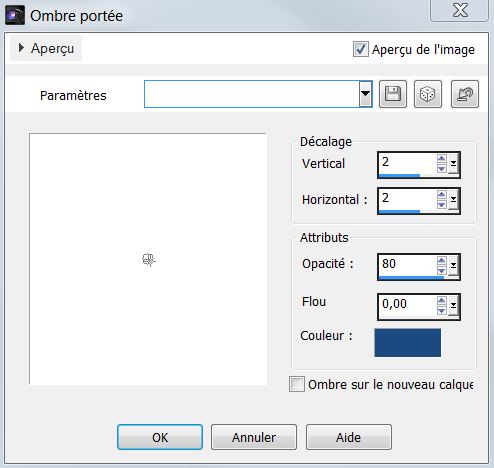
2 ème
signature

J’ai
ajouté deux ombres à la suite
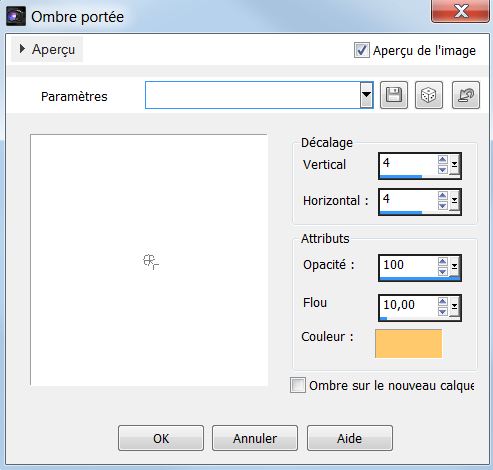
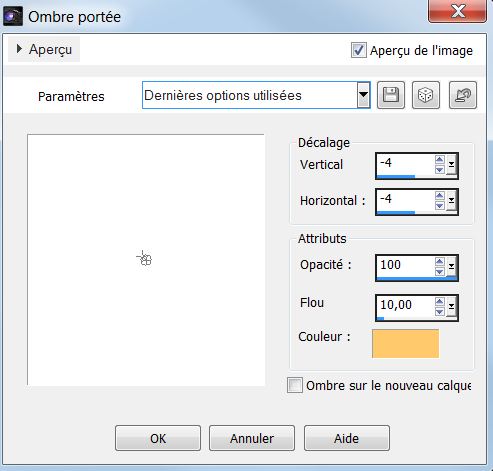
3 ème
signature

J’ai
ajouté 6 fois de suite la même ombre
4 ème
signature
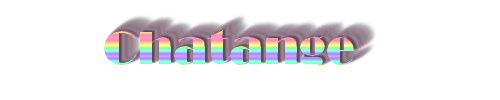
J’ai
ajouté 6 ombres, en alternant
Une
claire et une foncée
5 ème
signature

J’ai fait
un biseautage avant d’appliquer une ombre
6 ème
signature
J’ai
appliqué un biseautage,
Une
texture et 2 ombres blanches

Il
y a des dizaines de façons d’appliquer
Une ombre à une signature.
Mais on peut ajouter aussi, des biseautages,
Des textures, des filtres …
Souvent dans un tutoriel on vous
Indiquera des coordonnées pour
Faire une ombre.
Voici une petite explication
V
= vertical
H
= horizontal
O
= opacité
F
= flou
J'espère que ce tutoriel vous aura plu.
Amicalement
Chatange
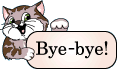
|